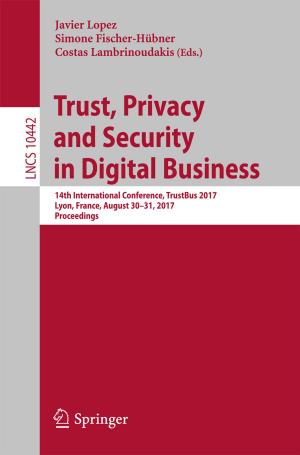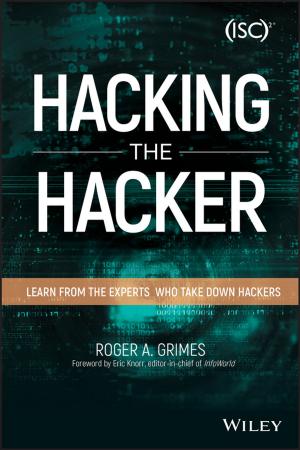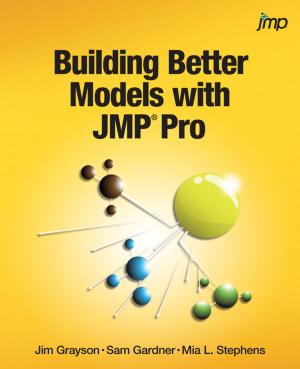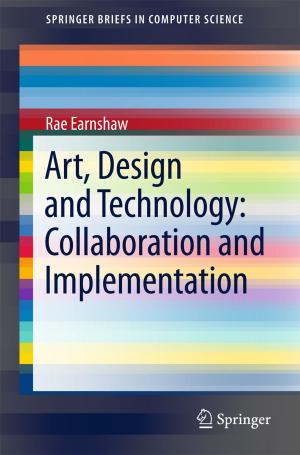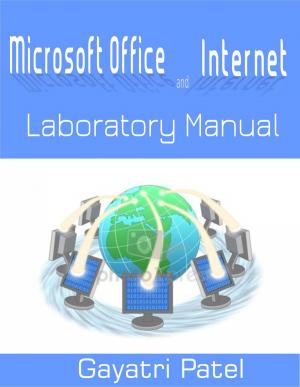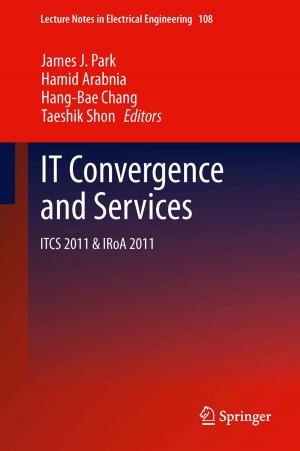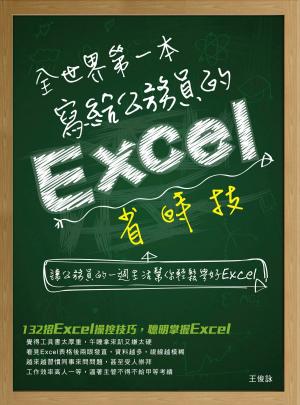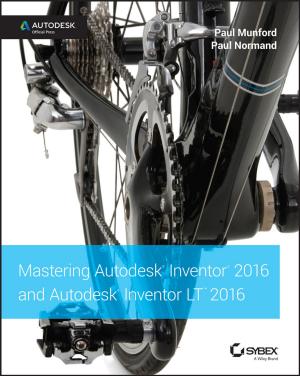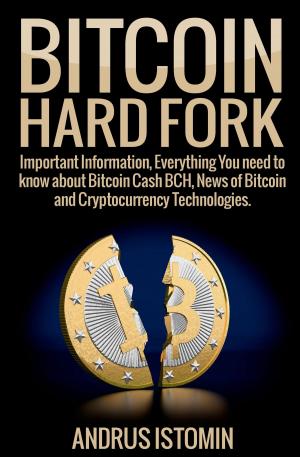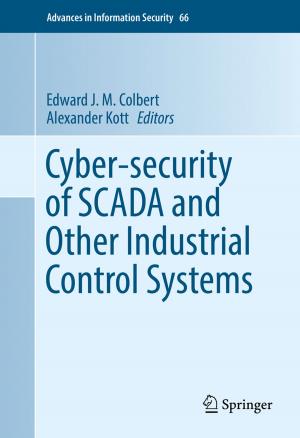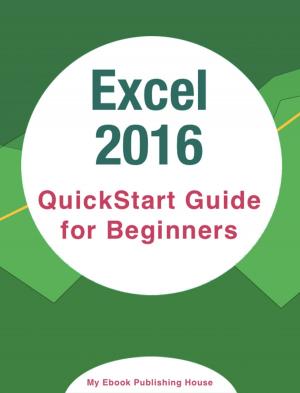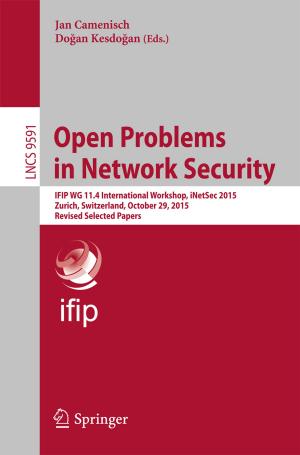| Author: | Catherine Pope | ISBN: | 9781386296898 |
| Publisher: | Catherine Pope Limited | Publication: | October 11, 2014 |
| Imprint: | Language: | English |
| Author: | Catherine Pope |
| ISBN: | 9781386296898 |
| Publisher: | Catherine Pope Limited |
| Publication: | October 11, 2014 |
| Imprint: | |
| Language: | English |
Scrivener is a powerful content-generation tool designed specifically for writers. It’s much more than a word processor, offering a sophisticated environment in which you can manage all aspects of your writing project. You can keep your drafts, research notes, outlines, and synopses all in one place, and then organise your workspace to display exactly what you need.
Many novelists have become evangelical about Scrivener, but it’s also eminently suited to academic writers (and indeed anyone who works on large documents).
This ebook is for anyone working on a large non-fiction writing project and wants a better way of managing it. I’m using a doctoral thesis as the main example, but my approach is equally applicable to writing an academic book.
I focus on the functionality that’s of particular benefit to researchers, so you can get up and running very quickly without having to learn more than you need. No detailed technical knowledge is required, and you are guided through all the stages with clear instructions and screenshots.
Please note, this edition covers only the Windows 1.9.7 version of Scrivener.
Scrivener is a powerful content-generation tool designed specifically for writers. It’s much more than a word processor, offering a sophisticated environment in which you can manage all aspects of your writing project. You can keep your drafts, research notes, outlines, and synopses all in one place, and then organise your workspace to display exactly what you need.
Many novelists have become evangelical about Scrivener, but it’s also eminently suited to academic writers (and indeed anyone who works on large documents).
This ebook is for anyone working on a large non-fiction writing project and wants a better way of managing it. I’m using a doctoral thesis as the main example, but my approach is equally applicable to writing an academic book.
I focus on the functionality that’s of particular benefit to researchers, so you can get up and running very quickly without having to learn more than you need. No detailed technical knowledge is required, and you are guided through all the stages with clear instructions and screenshots.
Please note, this edition covers only the Windows 1.9.7 version of Scrivener.