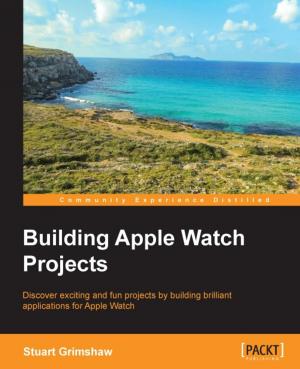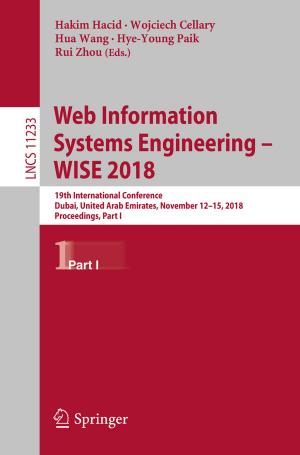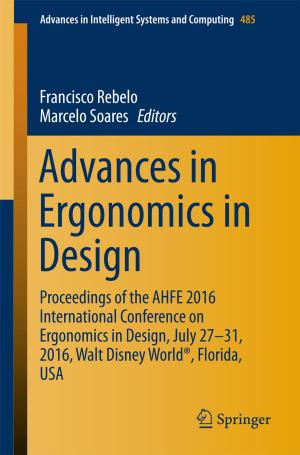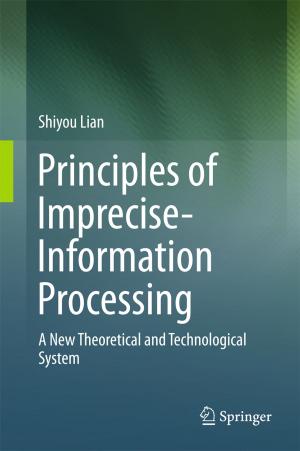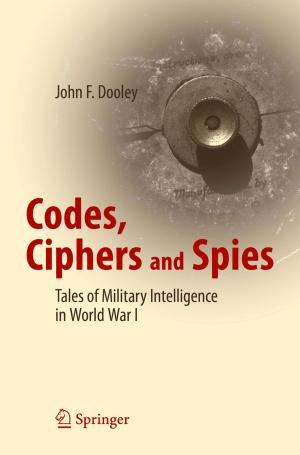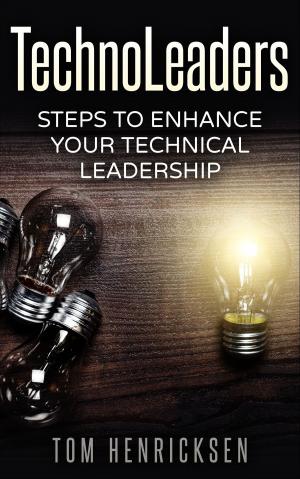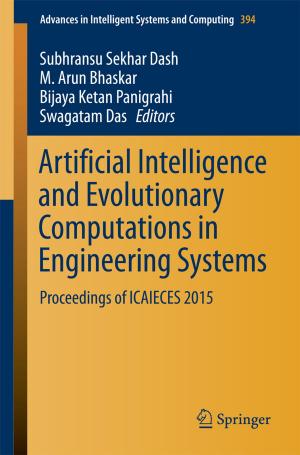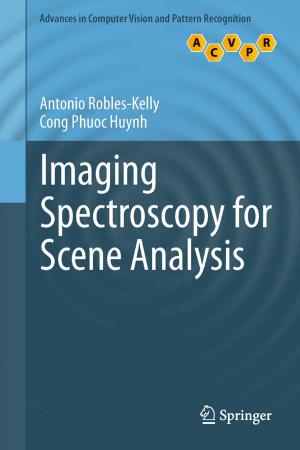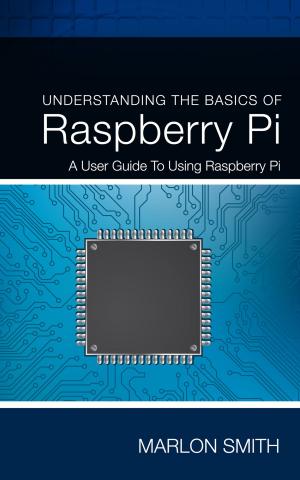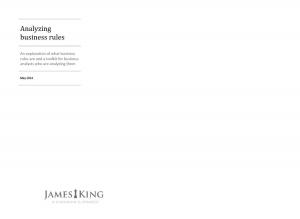iPad Curriculum for Students who are Blind/Visually Impaired: Instructor Guide in 6 Lessons
Nonfiction, Reference & Language, Education & Teaching, Special Education, Computers, Advanced Computing| Author: | Nalida Besson | ISBN: | 9781476445236 |
| Publisher: | Nalida Besson | Publication: | March 25, 2012 |
| Imprint: | Smashwords Edition | Language: | English |
| Author: | Nalida Besson |
| ISBN: | 9781476445236 |
| Publisher: | Nalida Besson |
| Publication: | March 25, 2012 |
| Imprint: | Smashwords Edition |
| Language: | English |
This curriculum is geared toward upper elementary, middle and high school students. It can be adapted by breaking down the steps further and finding more appropriate research topics and apps for younger students. The lessons are planned for small group instruction but can be used for one-to-one instruction also. Each lesson may take between two and three hours and thus be completed over several days/sessions. For some students, the lessons may take longer to complete (particularly the JAWS with basic email initial lesson that should be done over a period of lessons for most students) and should be further broken down as needed. I have used this method and curriculum with students who are blind, including those with additional disabilities, and they have successfully learned to access both the PC and the iPad.
This guide is relevant and useful for teachers, particularly teachers of blind/visually impaired students, as they teach their students how to use this universal designed learning (UDL) device. It can also be used by those wanting to learn VoiceOver on iPad independently.
The first lesson will be a PC lesson in basic JAWS for email for students who may not already have an email account. The steps are broken down so that students with learning difficulties will also benefit. I have used these steps with students who have had success emailing! I suggest having the information for students in the media that they prefer (braille or large print) and also adding it in audio format via a digital player (I’ve done so on students’ Book Port Plus devices) as a further reinforcement to learning the material. I find that once the students have those basic computer skills for emailing, they can more easily use the computer for research and reading web pages and then can more easily transfer those skills to using the iPad.
This curriculum is geared toward upper elementary, middle and high school students. It can be adapted by breaking down the steps further and finding more appropriate research topics and apps for younger students. The lessons are planned for small group instruction but can be used for one-to-one instruction also. Each lesson may take between two and three hours and thus be completed over several days/sessions. For some students, the lessons may take longer to complete (particularly the JAWS with basic email initial lesson that should be done over a period of lessons for most students) and should be further broken down as needed. I have used this method and curriculum with students who are blind, including those with additional disabilities, and they have successfully learned to access both the PC and the iPad.
This guide is relevant and useful for teachers, particularly teachers of blind/visually impaired students, as they teach their students how to use this universal designed learning (UDL) device. It can also be used by those wanting to learn VoiceOver on iPad independently.
The first lesson will be a PC lesson in basic JAWS for email for students who may not already have an email account. The steps are broken down so that students with learning difficulties will also benefit. I have used these steps with students who have had success emailing! I suggest having the information for students in the media that they prefer (braille or large print) and also adding it in audio format via a digital player (I’ve done so on students’ Book Port Plus devices) as a further reinforcement to learning the material. I find that once the students have those basic computer skills for emailing, they can more easily use the computer for research and reading web pages and then can more easily transfer those skills to using the iPad.