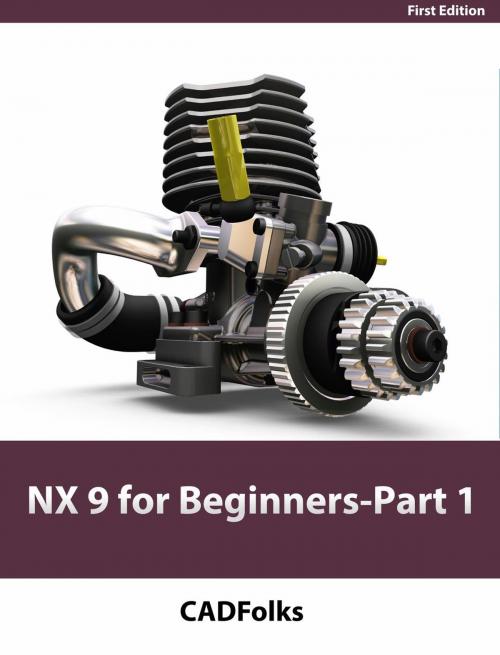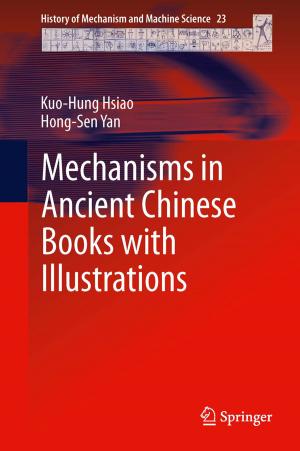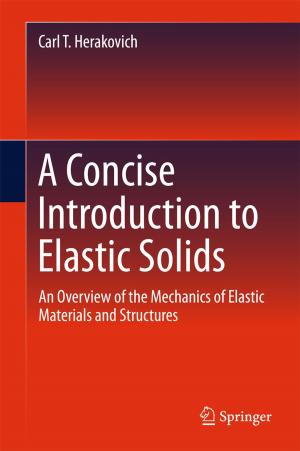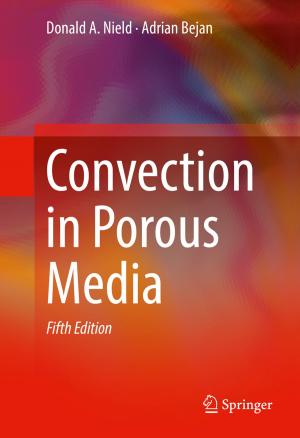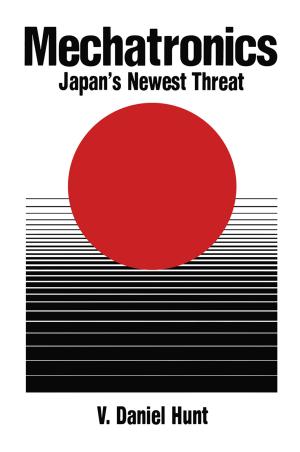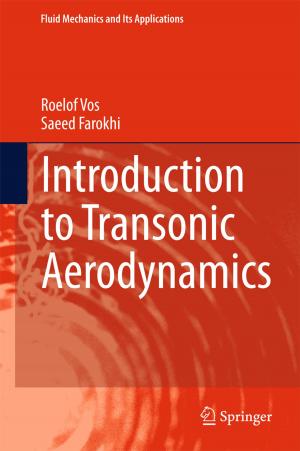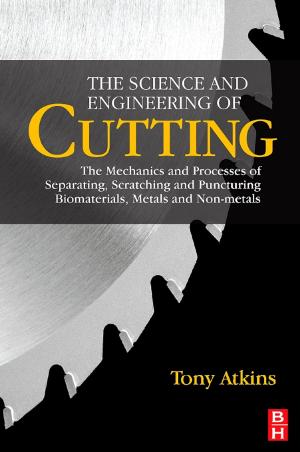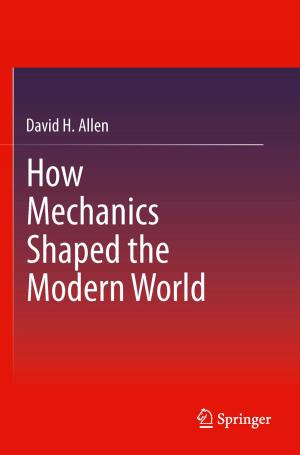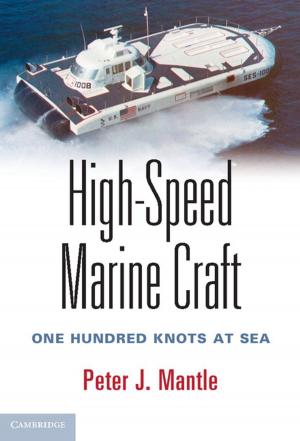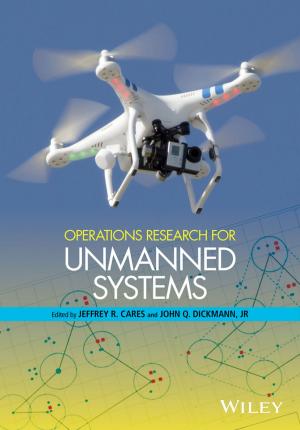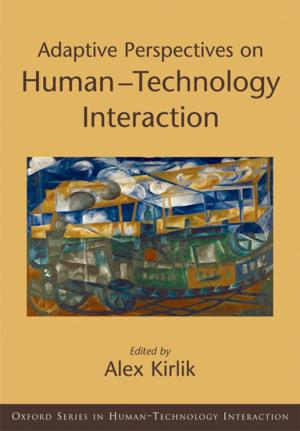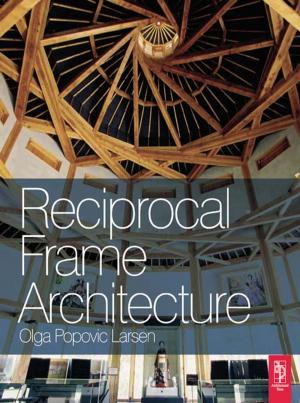NX 9 for Beginners - Part 1 (Getting Started with NX and Sketch Techniques)
Nonfiction, Science & Nature, Technology, Drafting & Mechanical Drawing, Computers, Application Software, CAD/CAM, Engineering, Mechanical| Author: | CADfolks | ISBN: | 9781507095690 |
| Publisher: | Unitech Books | Publication: | March 14, 2015 |
| Imprint: | Language: | English |
| Author: | CADfolks |
| ISBN: | 9781507095690 |
| Publisher: | Unitech Books |
| Publication: | March 14, 2015 |
| Imprint: | |
| Language: | English |
Getting Started with NX 9
This chapter Introduces NX. The user interface and terminology are discussed in this chapter.
• Introduction to NX 9
• Starting NX 9
• User Interface
• Mouse Functions
• Edit Background
• Shortcut Keys
• NX Help
Sketch Techniques
This chapter explores the sketching commands in NX. You will learn to create parametric sketches.
• Sketching directly in the Part environment
• Sketching in the Sketch Task environment
• Draw Commands
• The Rapid Dimension command
• The Linear Dimension command
• The Angle Dimension command
• Over-constrained Sketch
• Continuous Auto-Dimensioning
• Geometric Constraints
• Alternate Solution
• Convert to Reference
• The Fillet command
• The Chamfer command
• The Quick Extend command
• The Quick Trim command
• The Make Corner command
• The Offset Curve command
Getting Started with NX 9
This chapter Introduces NX. The user interface and terminology are discussed in this chapter.
• Introduction to NX 9
• Starting NX 9
• User Interface
• Mouse Functions
• Edit Background
• Shortcut Keys
• NX Help
Sketch Techniques
This chapter explores the sketching commands in NX. You will learn to create parametric sketches.
• Sketching directly in the Part environment
• Sketching in the Sketch Task environment
• Draw Commands
• The Rapid Dimension command
• The Linear Dimension command
• The Angle Dimension command
• Over-constrained Sketch
• Continuous Auto-Dimensioning
• Geometric Constraints
• Alternate Solution
• Convert to Reference
• The Fillet command
• The Chamfer command
• The Quick Extend command
• The Quick Trim command
• The Make Corner command
• The Offset Curve command