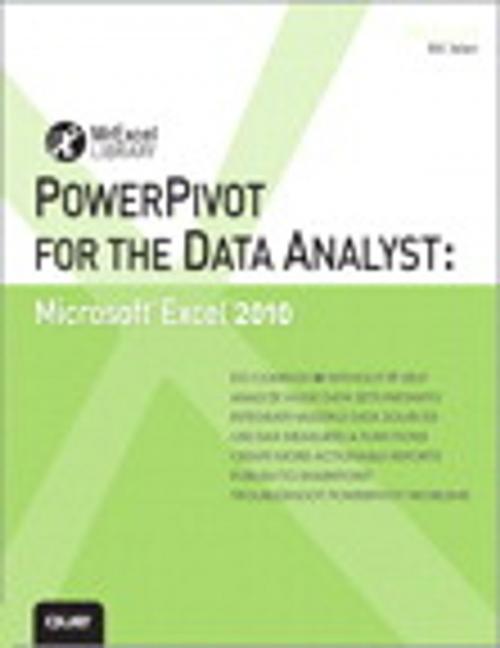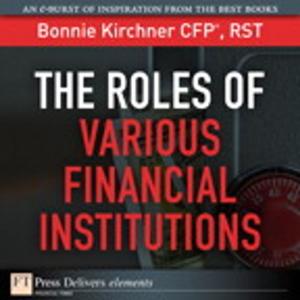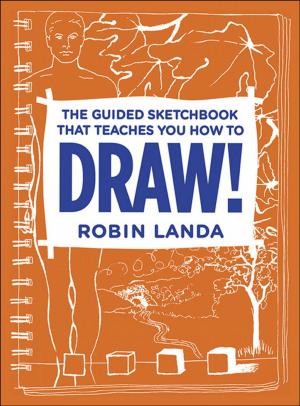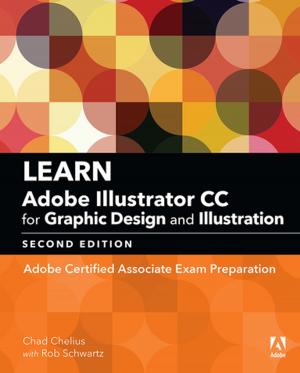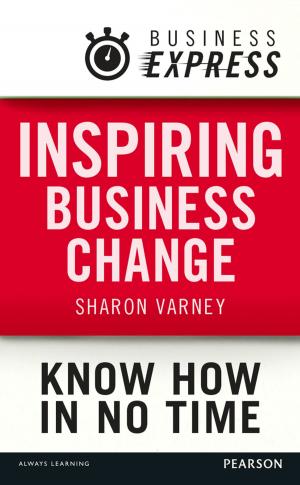PowerPivot for the Data Analyst
Microsoft Excel 2010
Nonfiction, Computers, Database Management, Client-Server Computing, Application Software, Spreadsheets, Financial Applications| Author: | Bill Jelen | ISBN: | 9780132168229 |
| Publisher: | Pearson Education | Publication: | June 3, 2010 |
| Imprint: | Que Publishing | Language: | English |
| Author: | Bill Jelen |
| ISBN: | 9780132168229 |
| Publisher: | Pearson Education |
| Publication: | June 3, 2010 |
| Imprint: | Que Publishing |
| Language: | English |
ANALYZE HUGE AMOUNTS OF BUSINESS DATA FASTER, MORE EASILY, AND MORE ACCURATELY!
Use Microsoft’s free PowerPivot add-in for Excel 2010 to analyze immense amounts of data from any source, perform state-of-the-art business analysis far more easily, and make better decisions in less time!
Simple, step-by-step instructions walk you through installing PowerPivot, importing data, using PivotTables with PowerPivot, using super-powerful DAX functions and measures, reporting to print or SharePoint, and a whole lot more.
Whatever your Excel data analysis experience, this book will help you use PowerPivot to get the right answers, right now—without IT’s help!
- Import and integrate data from spreadsheets, SQL Server, Access, Oracle, text files, Atom data feeds, and other sources
- Analyze multiple tables together, without complicated VLOOKUPs
- Format, sort, and filter data in the PowerPivot window
- Add calculated columns using new DAX functions
- Create powerful reports from PowerPivot data—and format them so executives instantly get your point
- Discover PivotTable tricks that work even better in PowerPivot
- Control multiple PivotTable elements on one worksheet, with one set of Excel 2010 Slicers
- Use DAX Measures to quickly perform tasks that were difficult or impossible with Calculated Fields
- Compare today’s sales to yesterday’s–or to sales from the parallel period last fiscal year.
- Use Named Sets to prepare asymmetric reports, show actuals for past months and plan for future months.
ANALYZE HUGE AMOUNTS OF BUSINESS DATA FASTER, MORE EASILY, AND MORE ACCURATELY!
Use Microsoft’s free PowerPivot add-in for Excel 2010 to analyze immense amounts of data from any source, perform state-of-the-art business analysis far more easily, and make better decisions in less time!
Simple, step-by-step instructions walk you through installing PowerPivot, importing data, using PivotTables with PowerPivot, using super-powerful DAX functions and measures, reporting to print or SharePoint, and a whole lot more.
Whatever your Excel data analysis experience, this book will help you use PowerPivot to get the right answers, right now—without IT’s help!
- Import and integrate data from spreadsheets, SQL Server, Access, Oracle, text files, Atom data feeds, and other sources
- Analyze multiple tables together, without complicated VLOOKUPs
- Format, sort, and filter data in the PowerPivot window
- Add calculated columns using new DAX functions
- Create powerful reports from PowerPivot data—and format them so executives instantly get your point
- Discover PivotTable tricks that work even better in PowerPivot
- Control multiple PivotTable elements on one worksheet, with one set of Excel 2010 Slicers
- Use DAX Measures to quickly perform tasks that were difficult or impossible with Calculated Fields
- Compare today’s sales to yesterday’s–or to sales from the parallel period last fiscal year.
- Use Named Sets to prepare asymmetric reports, show actuals for past months and plan for future months.